Connect your Contact Form 7 App with WAPushPlus
To connect your Contact Form 7 App with WAPushPlus, you need to follow the easy steps below: Step 1 First of all, you will need to add configuration for WhatsApp API, or go to Configuration

To connect your Contact Form 7 App with WAPushPlus, you need to follow the easy steps below: Step 1 First of all, you will need to add configuration for WhatsApp API, or go to Configuration

To connect your Contact Form 7 App with WAPush, you need to follow the easy steps below: Step 1 First of all, you will need to install SyncMate extension from chrome store or click

To connect your WooCommerce App with WAPushPlus, you need to follow the easy steps below: Step 1 First of all, you will need to add configuration for WhatsApp API, or go to Configuration guide. Step

To connect your WooCommerce App with WAPush, you need to follow the easy steps below: Step 1 First of all, you will need to install SyncMate extension from chrome store or click SyncMate &

To connect your HubSpot App with WAPush, you need to follow the easy steps below: Step 1 First of all, you will need to install SyncMate extension from chrome store or click SyncMate &

To connect your HubSpot App with WAPushPlus, you need to follow the easy steps below: Step 1 First of all, you will need to add configuration for WhatsApp API, or go to Configuration guide.
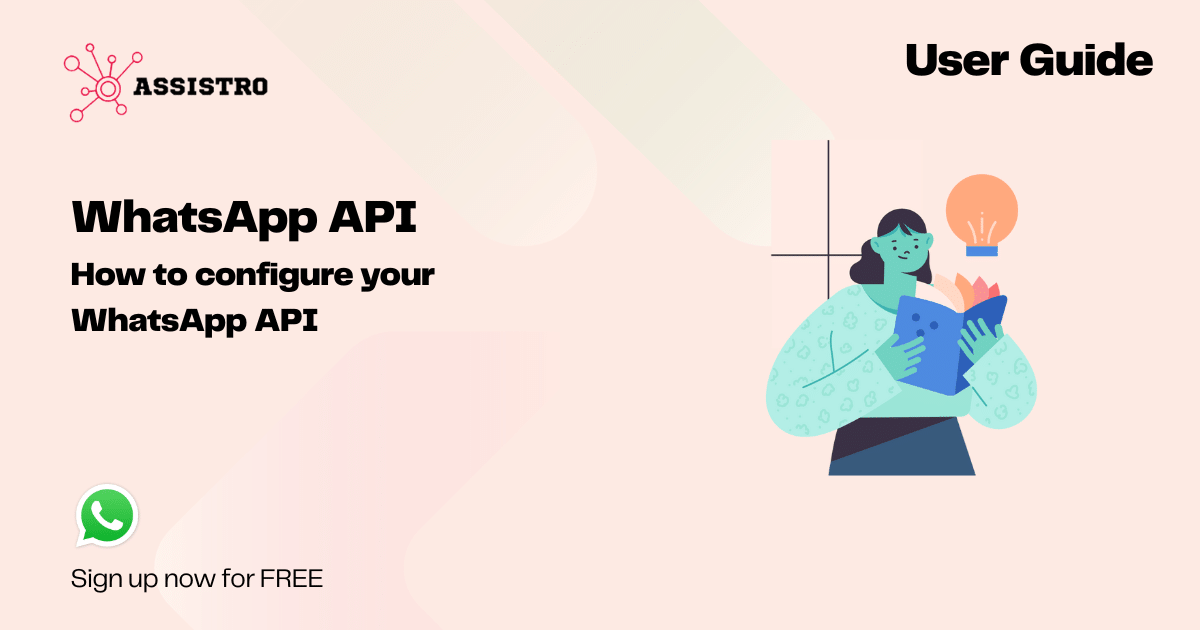
In order to use WAPush, you first need to connect your WhatsApp API with it. Just go throught the easy steps mentioned below: Step 1 First of all, you need to install SyncMate extension
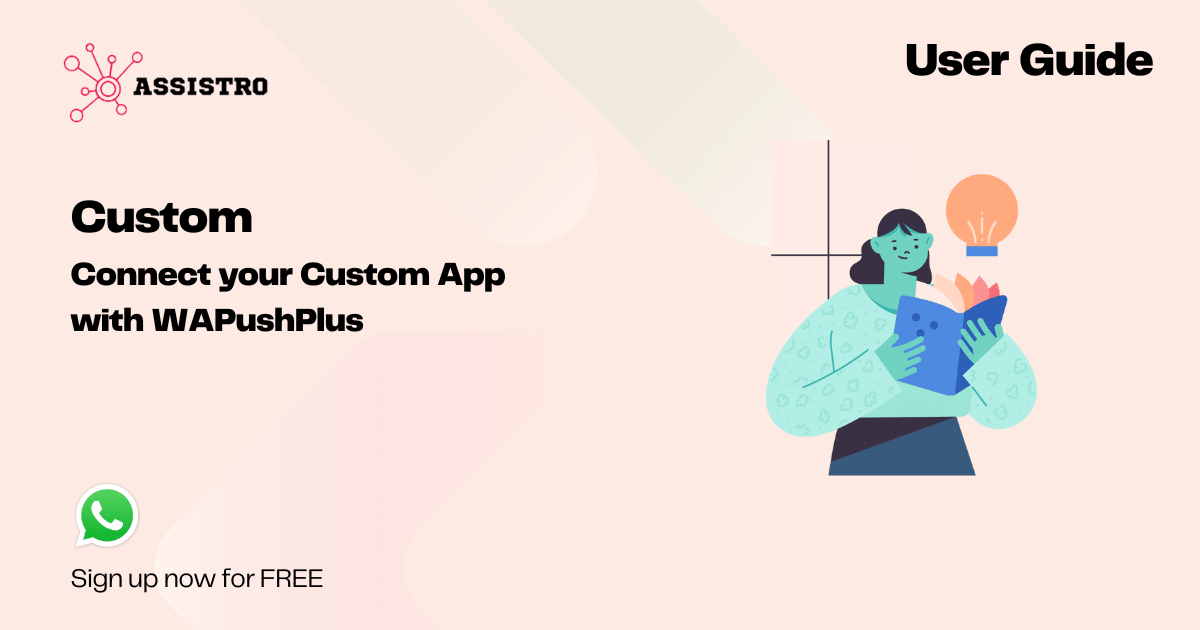
To connect your Custom App with WAPushPlus, you need to follow the easy steps below: Step 1 First of all, you will need to add configuration for WhatsApp API, or go to Configuration guide.

To connect your Custom App with WAPush, you need to follow the easy steps below: Step 1 First of all, you will need to install SyncMate extension from chrome store or click on SyncMate
