How to Configure your WhatsApp API with WAPush
In order to use WAPush, you first need to connect your WhatsApp API with it. Just go throught the easy steps mentioned below: Step 1 First of all, you need to install SyncMate extension
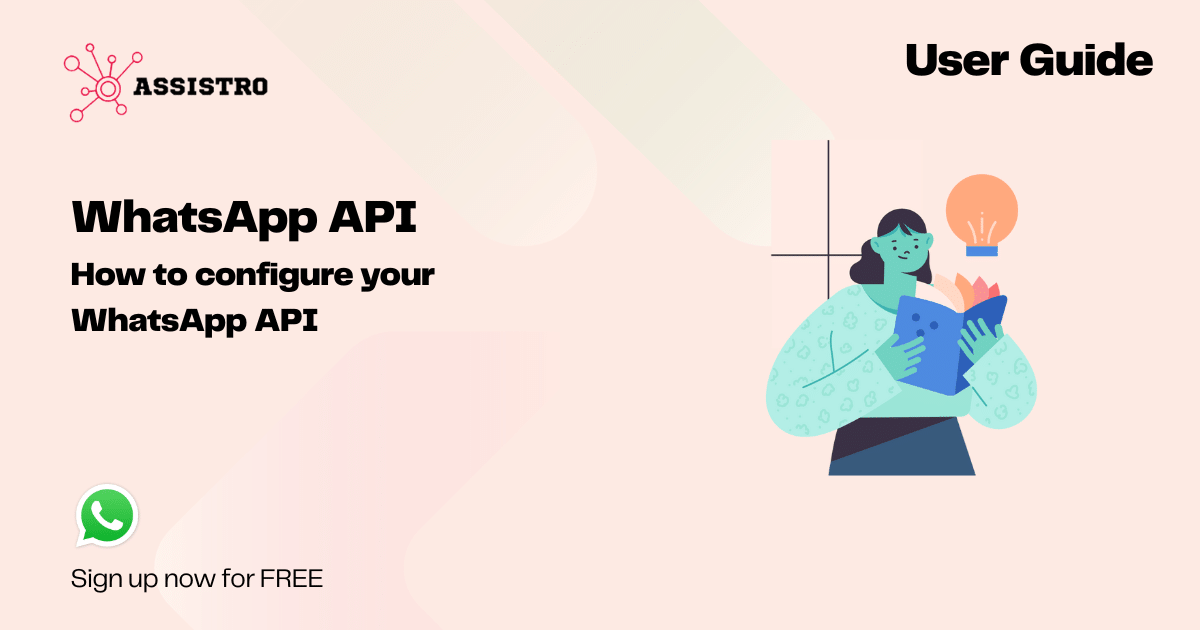
In order to use WAPush, you first need to connect your WhatsApp API with it. Just go throught the easy steps mentioned below: Step 1 First of all, you need to install SyncMate extension
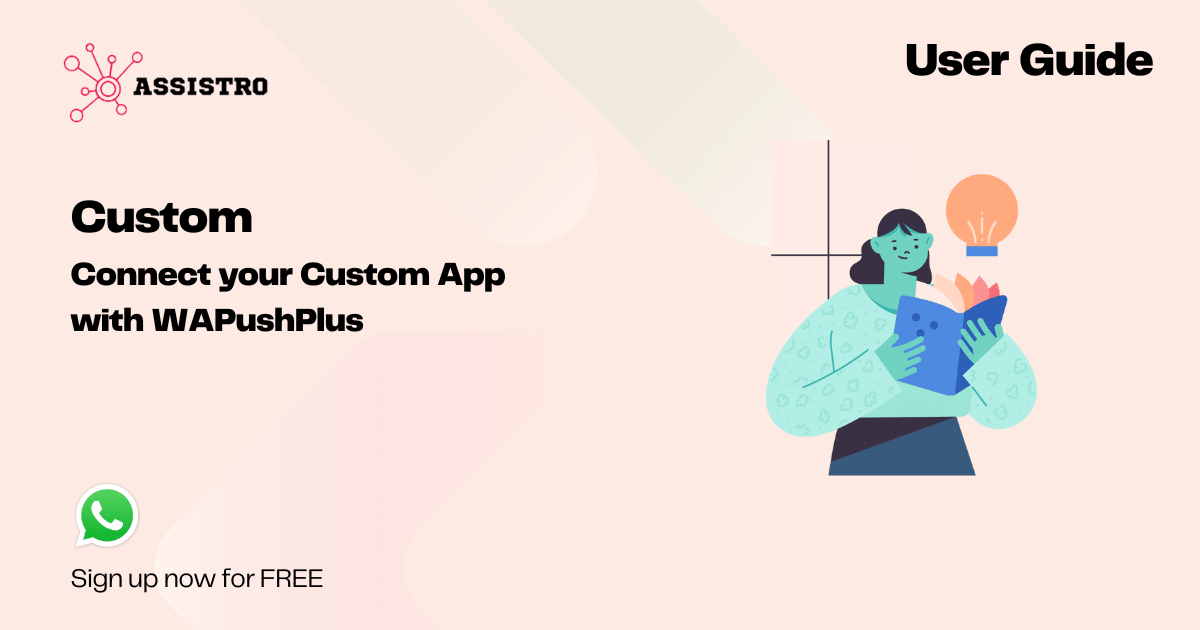
To connect your Custom App with WAPushPlus, you need to follow the easy steps below: Step 1 First of all, you will need to add configuration for WhatsApp API, or go to Configuration guide.

To connect your Custom App with WAPush, you need to follow the easy steps below: Step 1 First of all, you will need to install SyncMate extension from chrome store or click on SyncMate
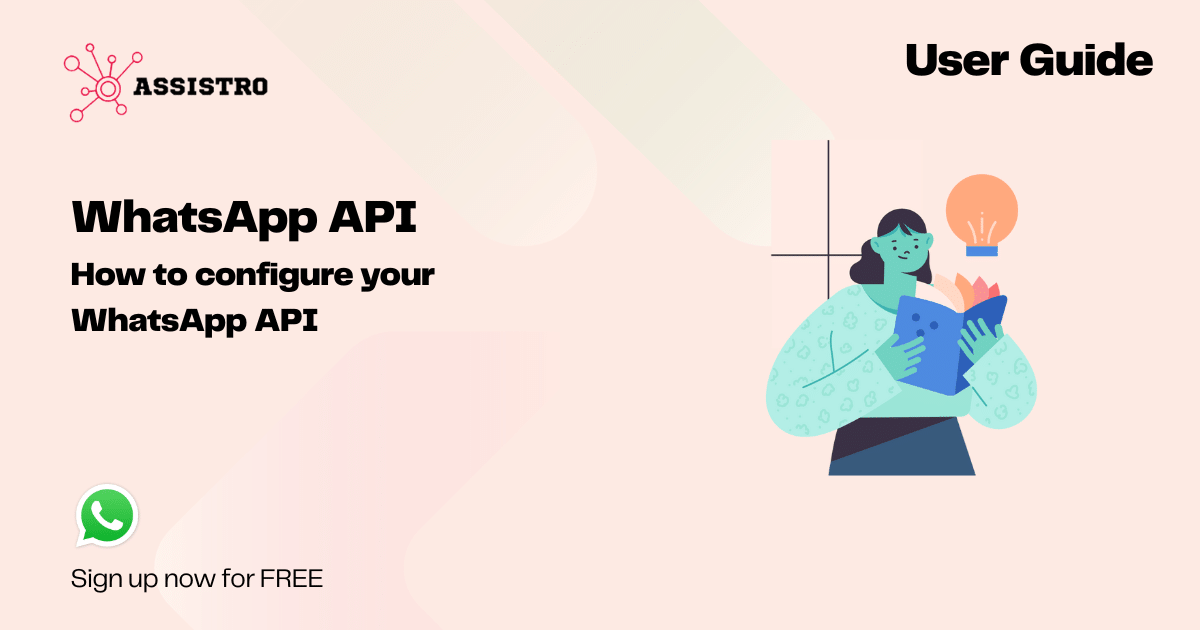
In order to use WAPushPlus, you first need to connect your WhatsApp API with it. Just go throught the easy steps mentioned below: Step 1 Navigate to products page or click on https://app.assistro.co/product and
The Schedule Messages feature of Syncmate allows users to predefine and reuse message templates for their scheduled messages, saving you time and effort. To use Templates in Message Scheduling with the SyncMate extension, follow
SyncMate has introduced a new feature called Schedule Messages. This feature will help users send messages to their customers at a scheduled time in a defined template. To use the Message Scheduler feature of
The Schedule Messages feature of SyncMate will now allow you to send bulk scheduled messages to your customers and team members with ease. To send the Bulk Scheduled Messages, you need to follow the
Tanisha Sharma

Notifications